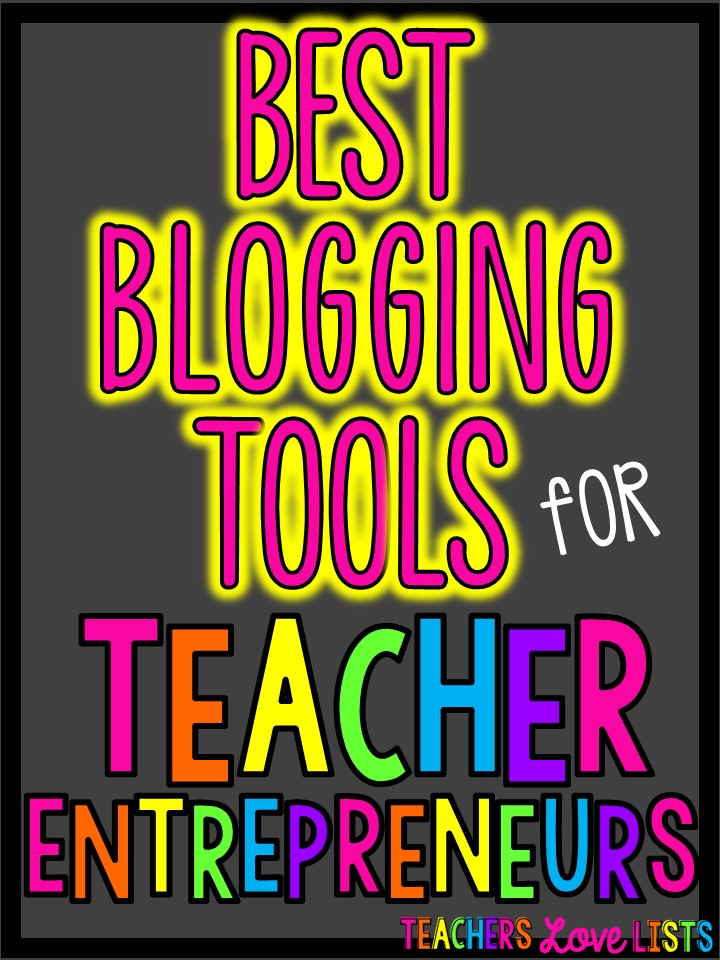Want to know how to market your TpT products? I’ve got you covered!
Creating teaching resources on TeachersPayTeachers is an amazing creative outlet that I think many of us have craved for so long but it’s one thing to make fun teaching resources and another thing to actually get them out there in front of people to find! I hope this list can help you be successful in your TpT journey! Some of these links are affiliate links which means I get a commission for purchases made through them. I only recommend things I love! 🙂
So how do you market your TpT resources??
1) Marketing on Pinterest
Mastering pinterest is a must! Pin your products regularly. I personally recommend 5-10 a day to get started and work your way up to 20-30 pins a day. You want to try to spread them out throughout the day. How do you pin all day without being on the computer all day?
Tailwind!
Try it out free and see if you like it. I personally think Tailwind is AWESOME. It allows you to schedule your pins all in one sitting and then pins them for you at whatever days and times you choose. I can’t believe I ever tried to market without it. I used to get on my computer to pin a couple pins at a time 10-15 times a day… for years. What?! Now I use Tailwind and do it all in one sitting. I’m currently scheduled over FOUR MONTHS in advance and it’s so nice to know that it’s working for me while I focus on what I truly love doing… creating and writing.
Tailwind also has a feature called Tribes that can be super helpful. You can join different tribes of other TpT sellers who share their best pins with each other. It’s a great way to get others to pin for you and find great pins from others to share! A lot of collaborative boards have rules where you have to follow ratios (example: you have to post 3 ideas for every product you post) so tribes are a great way to find teaching ideas pins from others to be able to maintain your ratios.
My favorite part of Tailwind is actually the analytics it provides too! I love being able to see if my pins on collaborative boards are actually getting repinned. Tailwind has a “Pin Inspector” feature that makes that really easy for me to do. I also use the “Pin Inspector” feature to analyze pins on my own boards. I really love that tool!
If you feel lost with Pinterest, you are not alone. There is so much to learn and conflicting information everywhere. Try things, play around with your strategy, and see what works for you!
—
Update: I still use Tailwind, but I do the majority of my pinning using SmarterQueue now and I ABSOLUTELY LOVE SmarterQueue because it loops! IT. LOOPS. What that means is that I only fill in the content once and it continuously loops! 🙂 🙂 🙂 🙂 Love that so much! All of my pinning is automated now and I absolutely love it. If you haven’t tried SmarterQueue for pinning, I recommend doing their free trial to see how you like it!
2. Email Newsletter
You may be thinking you don’t have time to write any sort of newsletter or you don’t have people to follow you yet… perfect!
Start your newsletter now. I started collecting emails with a little sign up on the side of my other blog for well over a year before I ever sent an email. When I finally felt ready to send something out and like I had something to say, I had an audience built to actually send something to. You don’t want to have something to say and no one to say it to, so start your list now!
If you’re in Facebook groups of other TpT sellers, you probably keep hearing people talk about how much they love ConvertKit for their newsletter.
I am constantly hearing of people who had other email list providers and switched to ConvertKit, especially recently as word has spread about how much people love ConvertKit, so it’s definitely worth checking out now so you don’t pick another newsletter provider just to do all the work of switching later.
There are other options out there too though so check them all out and see which one best fits you and your needs! If you find one you like, search ConvertKit vs. (whatever it is) to compare it and make sure you read several articles from the first page to get a good idea, not just one person’s opinion. Do that with any 2 mail services you’re considering to read about how others with experience with them feel.
3. A Blog
Start a blog! If you’re creative enough to create teaching resources, you probably have a lot of other great ideas to share with the world! Even if you only write once every month or two, start one now. Two very popular places to host a blog is either Blogger or WordPress. I plan on writing a post on how to start a blog soon so keep a look out for that!
4. Facebook
Start a business Facebook page. Even if you don’t plan on using it much, make sure you claim your business name on all the social media channels before someone else does and so they can slowly grow until you’re ready to start utilizing them. It can be hard to get great reach on Facebook but SO many people in the world use Facebook every single day so it’s worth having for those random posts that explode. I don’t personally but a lot of people also do Facebook ads to expedite the growth of their page and get their posts seen. 🙂
If you have a Facebook page already and are just having trouble keeping up with it, consider scheduling your posts. Facebook has a built-in scheduler that you can do all the work manually or you can get one of the amazing scheduling services like SmarterQueue that allows you to save evergreen content for easy recycling to save you time. I love that I can write a post ONCE and they set it to loop indefinitely (in other words, literally never have to do it again). You can write ALL your posts for the entire year and set it to post for you. Then, when it goes through them all, it will loop them all again next year. Aaaamazing!
I absolutely love SmarterQueue. It’s so easy to use and, as I said, it loops your posts over and over so you only ever have to set up your posts ONE time. Then it is on an infinite loop! Amazing! It also allows you to put posts into categories and pick the days/times you want each category to post so you get an awesome, perfect mix of the things you share and not a random mix. It and Tailwind are my 2 favorite things for making marketing easy!
If you are brave enough to hop in front of the camera, do Facebook Lives from your business page! It’s a great way to share teaching tips and other fun teaching ideas through video. They seem to get a lot of engagement. I find it too scary right now but a lot of people have fun with it!
5. Instagram
So many teachers love Instagram and use it daily. It’s such a fun place to share teaching ideas and connect with teachers all over the world. One great thing about IG is that, even if you have very few followers, you can use popular teaching hashtags to reach a lot of teachers. It’s also nice you can use specific ones for your grade level or specific niche if you have one to reach teachers just like you.
For example, if you teach kindergarten, look through the #iteachk hashtag. That’s an easy way to find other kindergarten teachers to follow. Once you follow and look at their pages, it’s easy to find other people with similar interests through them as well by interacting in their comments section. 🙂 Same goes for #iteachfirst #iteachsecond #iteachthird etc.! Other really popular hashtags are #teachersfollowteachers and #teachersofinstagram among many others. Just click on the ones other people use to find others… and, of course, tag your own photos with relevant hashtags so they get seen!
You can also schedule your Instagram posts (can you tell I love to automate things?? It makes me feel so organized & on top of my social media when I know things are already scheduled for me) using Tailwind!! Check out Instagram for Tailwind – it’s pretty cool!
There are other ways to market your TpT resources that I didn’t cover like Twitter. I don’t know enough about them to speak about them so I’ll leave that to others to do.
I hope this list has been helpful for you!! I’d love to hear from you in the comments what social media platform you find best for marketing your teaching resources. When we all learn together, we grow together so I am excited to have shared these tips! Let me know if you have any questions!
You may also like this post:
Best Blogging Tools for Teacher Entrepreneurs
If you want to pin this post for later, here is an image for you to pin 🙂